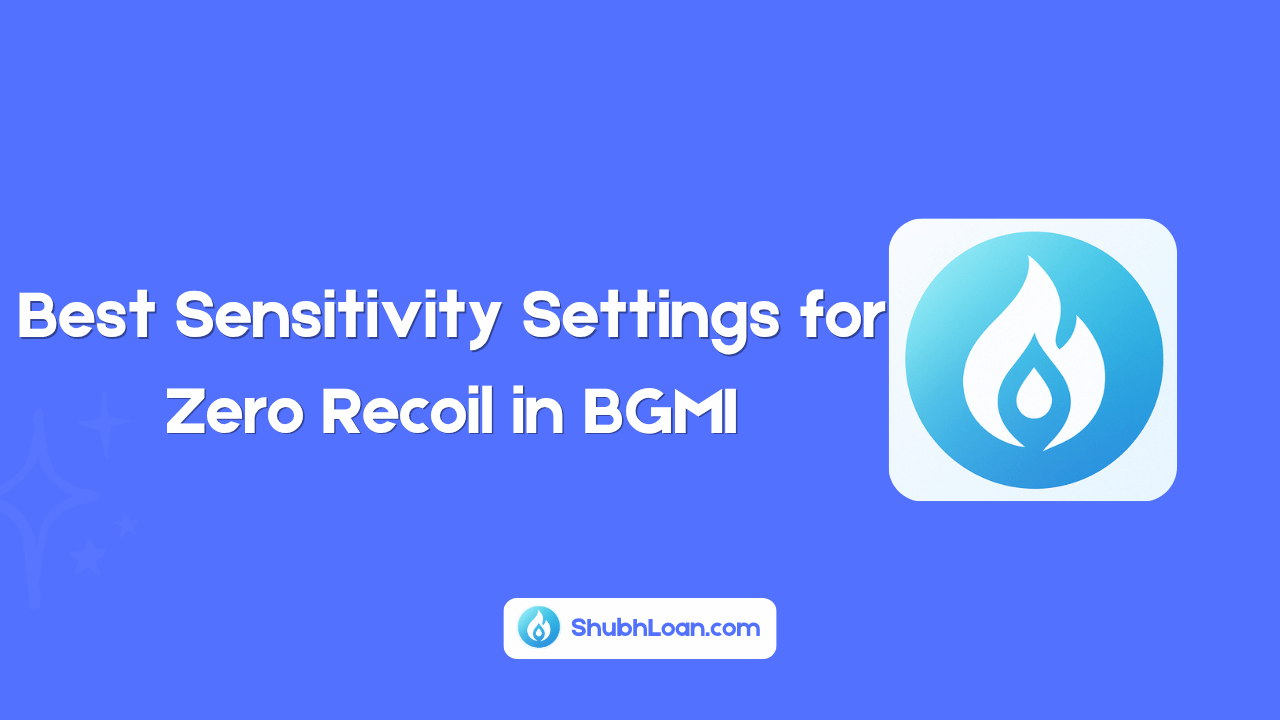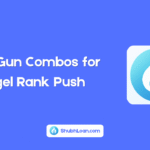Are you struggling to control recoil in BGMI and want the best sensitivity settings for smooth and accurate shooting?
If yes, then this guide is exactly what you need. Having the right sensitivity settings can help you aim better, shoot without shaking, and win more fights easily.
In this blog, you will discover the best sensitivity settings for zero recoil in BGMI, so you can improve your gameplay and dominate your matches confidently. Stay tuned to set up your controls perfectly and become a pro player faster.
Understanding Sensitivity Settings
Sensitivity settings in BGMI are crucial because they determine how quickly your character responds to your touch. A higher sensitivity means faster movements, while a lower sensitivity allows for more precision. The key is to find a balance that minimizes recoil while maintaining control. Let’s dive deeper into the specific settings you should consider.
Camera Sensitivity Settings
Your camera sensitivity settings can make or break your shooting experience. Here are the recommended values:
| Sensitivity Type | Third-Person | First-Person |
|---|---|---|
| Camera (Free Look) | 120% | 100% |
| Parachuting Camera | 120% | |
| ADS (No Scope) | 120% | 120% |
| Red Dot, Holographic | 50% | |
| 2x Scope | 50% | |
| 3x Scope | 40% | |
| 4x Scope | 40% | |
| 6x Scope | 15% | |
| 8x Scope | 14% | |
As you can see, different scopes require different sensitivity levels. It’s important to adjust these settings to suit your playstyle.
Gyroscope Sensitivity Settings
The gyroscope is a powerful tool for controlling recoil. If you haven’t tried using it, I highly recommend giving it a shot! Here are my suggested gyroscope sensitivity settings:
| Sensitivity Type | Third-Person | First-Person |
|---|---|---|
| No Scope | 400% | 400% |
| Red Dot, Holographic | 300% | |
| 2x Scope | 300% | |
| 3x Scope | 300% | |
| 4x Scope | 300% | |
| 6x Scope | 60% | |
| 8x Scope | 70% | |
These settings are designed to help you manage recoil effectively, allowing for smoother aiming and better accuracy.
ADS Gyroscope Sensitivity Settings
Adjusting your ADS (Aim Down Sights) gyroscope sensitivity is just as important. Here are the recommended settings:
| Sensitivity Type | Third-Person | First-Person |
|---|---|---|
| No Scope | 300% | 300% |
| Red Dot, Holographic | 300% | |
| 2x Scope | 300% | |
| 3x Scope | 300% | |
| 4x Scope | 300% | |
| 6x Scope | 70% | |
| 8x Scope | 60% | |
These settings will help you stay steady when aiming, allowing for that crucial headshot when it counts!
Importing Your Sensitivity Settings
To make things easier, you can import the sensitivity settings using this code:
Code: 7120-0643-8249-5640-805
Just enter this code in the game settings under the sensitivity section, and you’re all set! Remember to practice these settings in the training ground to get accustomed to them.
Final Thoughts
Achieving zero recoil in BGMI is all about finding the right sensitivity settings that work for you. Whether you prefer using the gyroscope or stick controls, the settings I’ve shared will help you improve your aiming and shooting accuracy. Don’t forget to adjust these settings based on your personal comfort and device responsiveness.
So gear up, practice these settings, and get ready to dominate the battlegrounds!