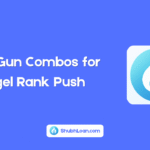Are you wondering how to change your region in BGMI and get free city titles easily?
If yes, then this guide is exactly what you need. Changing your region can help you join new events and earn special titles that make your profile stand out.
In this blog, you will learn step-by-step how to change your region in BGMI and grab free city titles quickly and safely. Stay tuned to unlock these rewards and make your BGMI profile look more impressive today.
Why Change Your BGMI Region?
Changing your region in BGMI can be a game-changer. Not only does it allow you to connect with local players, but it also opens up various in-game events and rewards. For instance, each region has its own ranking system, and by choosing a different one, you might find it easier to climb the ranks and earn rewards. Plus, who doesn’t love some free city titles? They add a personal touch to your gaming profile!
Steps to Change Your Region in BGMI
Changing your region is simple. Follow these steps:
- Log In to BGMI: Open the game and sign in using your Google Play, Twitter, or Facebook account.
- Access Settings: Tap the upward arrow in the bottom right corner of the main screen.
- Select Region: Choose “Region” to navigate to the regional settings page.
- Set Your Region: Click on “Tap to Configure” and select your desired state and city from the dropdown menus.
- Confirm Your Selection: Tap “OK” to finalize your region change.
Understanding Region Lock
Once you’ve set your region, it’s important to note that you can’t change it again for the next 30 days. This region lock is in place to maintain fair play among players. So, choose wisely! If you find you’re not enjoying your chosen region, you’ll have to wait a month before making another switch.
How to Earn Free City Titles
Now that you’ve set your region, let’s talk about how to earn those free city titles:
- Participate in ranked classic matches within your selected region.
- Achieve a minimum tier of Diamond V to be eligible for regional titles.
- Titles are awarded weekly to the top 100 players in various categories, including:
| Title Category | Description |
|---|---|
| Solo Wins | Most wins in solo matches. |
| Duo Wins | Most wins in duo matches. |
| Squad Wins | Most wins in squad matches. |
| Terminator | Most final eliminations. |
| Gunslinger | Most total eliminations. |
| Headshots | Most headshot eliminations. |
| Berserker | Highest total damage dealt. |
| Grenadier | Most grenade kills. |
| Scavenger | Most airdrops looted. |
| Close Encounter | Most finishes in short-range fights. |
| Middle Man | Most finishes in mid-range fights. |
| Long Shot | Most kills over 300 meters. |
Tips for Climbing Ranks
To rank up and earn free city titles, consider these tips:
- Play Regularly: Consistency is key. The more you play, the better you’ll get!
- Team Up: Playing with friends can improve your chances of winning.
- Stay Updated: Keep an eye on game updates and community tips to stay ahead.
- Practice: Hone your skills in training mode and learn the maps well.
Final Thoughts
Changing your region in BGMI and earning free city titles is a fun way to enhance your gaming experience. Remember to log in, access settings, and choose wisely since you’ll be locked into your region for 30 days. By participating in ranked matches and climbing the ranks, you can earn prestigious titles and connect with other players in your area. So gear up, play hard, and may the best player win!